Nowadays, it is prudent to protect your privacy when downloading torrents on the net. A few lawsuits have recently been brought against ISP’s by businesses seeking damages from users allegedly downloading illegal content. Many of these lawsuits have centered on trying to get the ISP’s to release lists of customer IP addresses along with their associated activity logs. In this post you will learn how to install a VPN in the Transmission jail and when correctly set up, all your Transmission traffic will subsequently go through the VPN.
Using the Radarr, Transmission and Medusa plugins, my NAS system is better than it has ever been and I was also able to import my ZFS raid disks from my old N4F server with no problems. By following this post carefully you will easily be able to get OpenVPN installed and working though the FreeNAS Transmission jail to ensure only protected traffic is tunneled through our BT client. In my experience, this process is WAY easier that the setup required for N4F and I have setup 3 systems now with no problems using this method! Just so we’re clear, this post is NOT meant to be a tutorial on how to set up FreeNas. There are many ways to configure the FN server that depend largely on your system architecture – so head on over to the FN forums if you have basic operational questions.
This how-to is adapted from a post in the FN forums by Tango and I have modified it to work with Torguard though it might work with other VPN providers as well (your mileage may vary). This tutorial assumes you have your Freenas server setup and working correctly and that you have installed and tested the Transmission plugin to your satisfaction. I am currently using Torguard and I can highly recommend them. They offer many locations worldwide, are reasonably priced and have excellent customer service when you need it.
If you can’t see the button below please disable your ADBLOCKER for my site. I promise will never give you ads or track you in any way, but unfortunately the ad blockers see the link below as an ad and erase it from the displayed HTML. Thank you for your cooperation!
Click Here to Try TorguardHere are the steps I followed to get VPN working on my FreeNas 11.1 server:
- You will need a VPN provider in order to get this going. Click here to try Torguard.
- SSH into freenas. (I use PuTTy)
- Get a list of jails:
root@freenas ~ : jls
JID IP Address Hostname Path
3 - 192.168.1.50 transmission_1 /mnt//jails/transmission_1 - jexec into the jail (mine happens to be 3 – yours may vary):
root@freenas: ~ : jexec 3 tsch /bin/sh #(if you are having trouble try- sudo
jexec 3 /bin/sh) root@transmisssion_1: ~ / : - Install bash. May be prompted several times – reply Y then press enter each time:
root@transmission_1: ~ / : pkg install bash - Install nano. Again, may be prompted several times. Reply Y each time:
root@transmission_1: ~ / : pkg install nano - Move to the /etc folder:
root@transmission_1: ~ / : cd /etc
root@transmission_1: ~ /etc : ,/code> - Fetch Portsnap via portsnap fetch:
**This will take a while to download and ask for several prompts – you know the drill.
root@transmission_1: ~ /etc : portsnap fetch - Extract Ports to /usr/ports: **This will also take a long time and A LOT of scrolling will happen. It’s normal.
root@transmission_1: ~ /etc : portsnap extract - Navigate to /usr/ports/security/openvpn:
root@transmission_1: ~ /etc : cd /usr/ports/security/openvpn
root@transmission_1: ~ /usr/ports/security/openvpn - Make a clean install which allows us to set the option of a password file:
root@transmission_1: ~ /usr/ports/security/openvpn : make install clean
**Blue screen should appear. Press the DOWN arrow and the SPACE bar to ensure the [ ] next to PW_Save ( 5th option down) has an X in it. Should look this:
x+[X] PW_Save Interactive passwords may be read from a file
(On latest versions of openvpn (Mar. 2016) you MAY NOT get an option #5 as described above, but openvpn appears to read passwords from a textfile anyways so you can safely skip this step.)
**then press enter. Lots of things should happen now… - Go to root directory of the transmission_1 jail:
root@tranmission_1: ~ /usr/ports/security/openvpn : cd /
root@transmission_1: ~ / : - Enter Bash:
root@transmission_1: ~ / : bash
root@transmission_1: ~ / : - Make a directory for OpenVPN & our files that we will download from Torguard:
root@transmission_1: ~ / : mkdir /usr/local/etc/openvpn: - Add lines to the rc.conf so OpenVPN starts when the jail starts:
root@transmission_1 ~ / : cd /etc # Note – use Ctrl+o will write the file and Ctrl+X will exit.
root@transmission_1 ~ /etc : nano rc.conf # File is open.
# Add the following (can copy/paste using ctrl+C then right clicking in the shell)
openvpn_enable=”YES”
openvpn_configfile=”/usr/local/etc/openvpn/openvpn.conf”
# Write via Ctrl+O. Press Enter
# Exit via Ctrl+X. - Move to a new folder (helps me keep things straight):
root@transmission_1 ~ /etc : cd /media/ - Grab the Torguard files, you’ll likely need to grab them manually and install them through the FreeNas GUI as Torguard does not allow wget file transfers. If you have created your Transmission jail storage correctly (see link at beginning of article) you should be able to drag the Torguard files into your shared NAS ‘downloads’ directory and see them symlinked in your jail’s ‘/media’ directory.
You will need a login CLICK HERE to check out Torguard. Here is the link once you are logged in: https://torguard.net/downloads.php. You will want to grab the ‘Standard Port 443/TCP Configs” in the “OpenVPN Config Files and Scripts” section (near the bottom). - Unzip the Torguard openvpn files into the ‘Media’ folder:
root@transmission_1 ~ /media : cp TorguardPRO.ovpn/ - Make a pass.txt file to hold your username and password:
root@tranmission_1 ~ /media : nano pass.txt
# Nano will pop up. ONLY type in the following (substituting your REAL username and password of course)
USER
PASSWRD
# Press Ctrl+o. call it pass.txt. then enter. then Ctrl+X - Configure the .ovpn file of your selected server (I used a Canadian-based.ovpn’ as it is still legal to torrent in Canada at this time. Torguard asks that you NOT use US-based servers for torrenting):
root@tranmission_1: ~ /media : nano 'Your_Selected.ovpn
# On the auth-user-pass line add pass.txt after it like so: auth-user-pass pass.txt
# Press Ctrl+o. call it Your_Selected.ovpn. then enter. then Ctrl+X - Move the fixed Torguard files** into the correct folder we just created
**The actual OpenVPN files we created in Step 20 above:
#ca.crt next:
root@transmission_1: ~ /media : cp /media/ca.crt /usr/local/etc/openvpn/ca.crt
# our pass.txt file we created:
root@transmission_1: ~ /media : cp /media/pass.txt /usr/local/etc/openvpn/pass.txt .ovpn file to .conf file
(You'll have to use "" around the name if there is a space in it.)
root@transmission_1: ~ /media : cp /media/Your_Selected.ovpn /usr/local/etc/openvpn/openvpn.conf - Start your OpenVPN server:
root@transmission_1 ~ / : /usr/local/etc/rc.d/openvpn start - Check your install. You should be able to query the VPN tunnel:
root@tranmission_1: ~ /media : ifconfig tun0 # You should see a printout like:
# ifconfig tun0
tun0: flags=8051 metric 0 mtu 1500
options=80000
inet 10.9.0.22 --> 10.9.0.21 netmask 0xffffffff
nd6 options=1
Opened by PID 7036
# Or something similar... - Congratulations! Your Transmission packets are now using Torguard!
- One caveat worth mentioning here: You probably won’t be able to automagically update the Transmission client from the GUI as I have never been able to get it to successfully update itself. Whether that is the fault of our modifications or just a bug in Freenas I am not sure. To update, just make a note of your Transmission jail’s storage structure and delete the plugin and re-install according to the guide again. It’s a bit of a PITA – but for now, it is the only way.
Not Working? Check out these useful commands and troubleshooting tips.
Useful Open VPN Commands:
#Stop openvpn
root@transmission_1: ~ / : /usr/local/etc/rc.d/openvpn stop
#Start openvpn
root@transmission_1: ~ / : /usr/local/etc/rc.d/openvpn start
#Restart openvpn
root@transmission_1: ~ / : /usr/local/etc/rc.d/openvpn restart
#Query Secure network VPN tunnel
root@tranmission_1: ~ / : ifconfig tun0
#Query whole Freenas network
root@transmission_1: ~ / : ifconfig
# stop all openvpn processes
root@transmission_1: ~ / : killall -TERM openvpn
Still not working as you expect? Check out the log files in Freenas before you post a comment.
Still not working? Check this post for clues (it’s a good troubleshooting primer as well). Just telling me it’s not working does not provide enough information to troubleshoot your problem. You wouldn’t take your car into the garage and say, “my car doesn’t work!” – you need to give me some clues to help you fix your problem. Check your steps carefully, every command has to be issued as it is shown in the how to. If you find any mistakes please let me know and I will fix them right away.
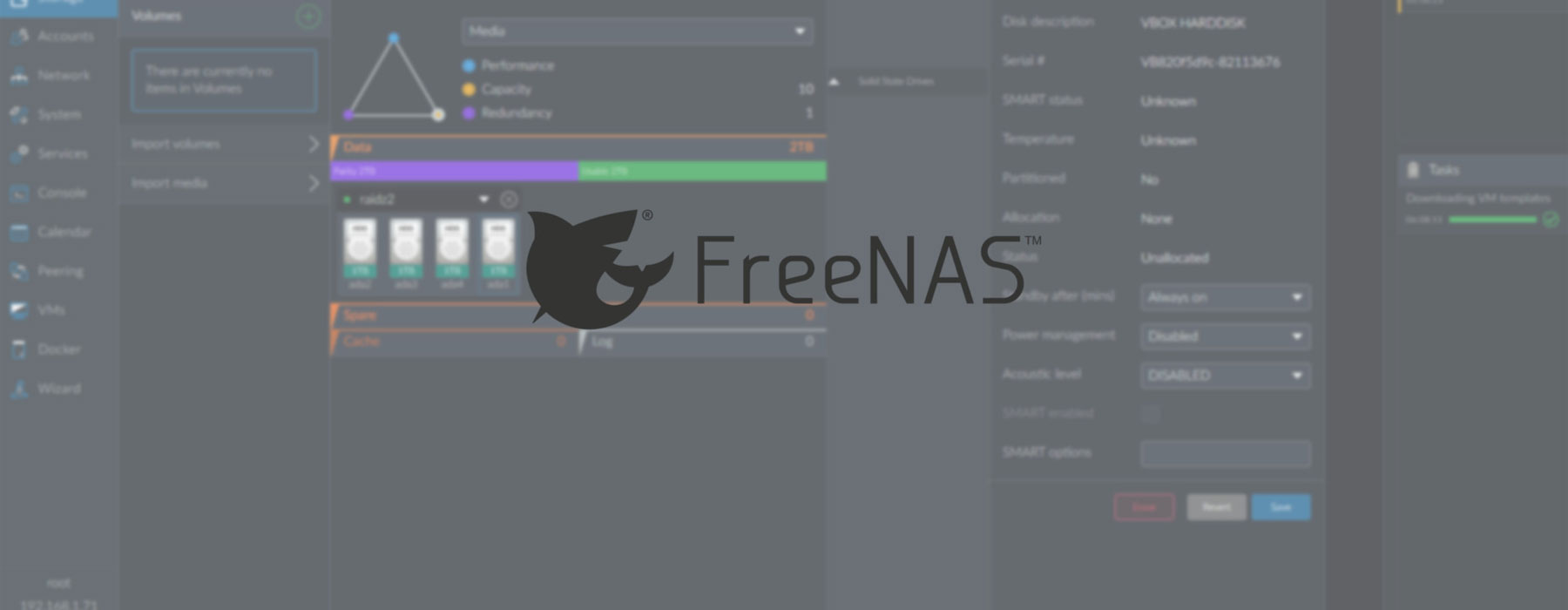
Does this still work with TorGuards new custom openvpn config generator?
I have updated the how to as Torguard has changed their site and removed the .zip option. Basically the config generator does the same thing but generates .ovpn files (for use in OpenVPN app) but the data is the same.
I keep getting this message even though I know that did set it correctly any idea why?
[root@Transmission /media]# /usr/local/etc/rc.d/openvpn start
/usr/local/etc/rc.d/openvpn: WARNING: $openvpn_enable is not set properly – see rc.conf(5).
Cannot ‘start’ openvpn. Set openvpn_enable to YES in /etc/rc.conf or use ‘onestart’ instead of ‘start’.
Check out this link and read down to the comments concerning the rc.conf file…
I figured that part out, thanks for the reply. I am curious about something though. It looks as though TorGuard has changed its files.these files aren’t there ‘Standard Port 443/TCP Configs” in the “OpenVPN Config Files and Scripts” section (near the bottom).
in their place is
DD-WRT Startup Scripts Port 443/TCP
these are very different files. will these work?
[root@Transmission /media]# ifconfig tun0
tun0: flags=8010<POINTOPOINT,MULTICAST> metric 0 mtu 1500
options=80000<LINKSTATE>
nd6 options=1<PERFORMNUD>
groups: tun
I had older TorGuard Open-vpn-TCP files from the last time i tried this method but the vpn doesn’t seem to be working. I pinged my ip on transmission and it still came back as my actual IP. Above is the read out I got when i entered the iconfig tun0 command.Everything seemed to work smoothly but for some reason the vpn isn’t working? any help is greatly appreciated! thanks for this tutorial! It has been really helpful.
Nevermind,I found what i needed to know here https://www.ixsystems.com/community/threads/openvpn-in-an-iocage-on-freenas-11-2-release.72061/
Thanks again for this tutorial!!
No problem. I am using Torguard on my PFsense firewall now as it is much easier than hacking a freebsd jail. But thanks for helping others by posting your solution here.
Hey Wally, see the post below for issues with version 11.x…
I am getting an error /usr/ports/security/openvpn : make install clean
/usr/ports/security/openvpn: Permission Denied.
I don’t understand how, when I have SU permission in the jail, that I can get a permission denied error.
I am using FreeNAS 11.3 beta, so it might be different.
Any idea why that might be? I am not put off because I can’t install nano, just I can’t actually setup OpenVPN.
I’m getting an error “Exiting due to fatal error”
Which is not very useful for troubleshooting….
Any ideas?
Edit: looking at the full messages file, it states the following “Cannot allocate TUN/TAP dev dynamically”
Sorry for not replying sooner (on vacation). What Freenas version are you running? if it is 11.2 you might be having this issue. If you are running 11.2 this might fix it.
Rick, this guide worked perfectly for me, and I am using NordVPN. I have a question. Is it normal for me to not be able to connect to the internet from the ssh terminal. What I’m saying is, things like pkg and wget don’t work, i’m assuming because they can’t access the interent. (Meanwhile transmission is working perfectly fine.)
Sound like a DNS issue. Can you ping stuff by ip?
Definitely a DNS issue. Tried a numerical ip and it worked fine. My ultimate goal was to use wget to verify that my external IP address was different with openvpn started. I was able to do this using the numberical ip, so unless you there’s an easy fix for this, I’m just going to let it go. Thanks for the answer.
I ran “ifconfig tun0” command but “inet” is not showing. Checked openvpn status is currently running. How can I fix this error?
[root@transmission /]# ifconfig tun0
tun0: flags=8010 metric 0 mtu 1500
options=80000
nd6 options=1
groups: tun
[root@transmission /]#
Inet is the IP & subnet set in ifconfig (https://www.freebsd.org/cgi/man.cgi?ifconfig(8)). It could be something not set up correctly in your network configuration of your jail. Before you started this how-to was your jail able to ping the internet? What does the output of ifconfig display? Here is another link that talks about how the vpn device in a jail works (https://forums.freebsd.org/threads/openvpn-server-in-jail-using-a-tun-device.22143/). It’s a bit technical but I still get the feeling there is possibly a set up issue when you followed the instructions maybe.
Before I started to follow your guide I made sure the internet is pingable from the Jail (transmission). Here’s ifconfig results: root@transmission:/ # ifconfig lo0: flags=8049 metric 0 mtu 16384 options=600003 inet6 ::1 prefixlen 128 inet6 fe80::1%lo0 prefixlen 64 scopeid 0x1 inet 127.0.0.1 netmask 0xff000000 nd6 options=21 groups: lo epair0b: flags=8843 metric 0 mtu 1500 options=8 ether 02:ff:60:03:aa:47 hwaddr 02:05:d0:00:0b:0b inet 192.168.1.115 netmask 0xffffff00 broadcast 192.168.1.255 nd6 options=1 media: Ethernet 10Gbase-T (10Gbase-T ) status: active groups: epair root@transmission:/ # root@freenas[~]# ifconfig igb0: flags=8943 metric 0 mtu 1500 options=2400b9 ether 0c:c4:7a:00:c5:36 hwaddr 0c:c4:7a:00:c5:36 inet 192.168.1.103 netmask 0xffffff00 broadcast 192.168.1.255 nd6 options=9… Read more »
It looks like OpenVPN is not assigning an address to the TAP interface. Have you checked the log for messages relating to openVPN?
Ive restarted openVPN via cli and appears to be running, made sure openVPN rule on my router is disabled, and ran “ifconfig tun0” again, but still no go. root@transmission:/media # ifconfig tun0 tun0: flags=8010 metric 0 mtu 1500 options=80000 nd6 options=1 groups: tun root@transmission:/media # tail /var/log/messages Feb 10 13:54:09 transmission openvpn[9706]: WARNING: file ‘/usr/local/etc/openvpn/pass.txt’ is group or others accessible Feb 10 13:54:09 transmission openvpn[9706]: OpenVPN 2.4.6 amd64-portbld-freebsd11.2 [SSL (OpenSSL)] [LZO] [LZ4] [MH/RECVDA] [AEAD] built on Feb 3 2019 Feb 10 13:54:09 transmission openvpn[9706]: library versions: OpenSSL 1.0.2o-freebsd 27 Mar 2018, LZO 2.10 Feb 10 13:54:09 transmission openvpn[9707]: NOTE: –fast-io… Read more »
What version of Freenas are you running and are you using an Iocage jail by any chance? If so this thread might have some clues (https://forums.freenas.org/index.php?threads/openvpn-tun-interface-issues-in-iocage.68953/). It seems that OpenVPN might not be parsing your openvpn.conf file as your log file should display more info like: …truncated … Aug 24 12:49:49 qbittorrent openvpn[14706]: ROUTE_GATEWAY 192.168.1.1/255.255.255.0 IFACE=epair0b HWADDR=02:ff:60:5b:ca:e6 Aug 24 12:49:49 qbittorrent openvpn[14706]: TUN/TAP device /dev/tun0 opened Aug 24 12:49:49 qbittorrent openvpn[14706]: do_ifconfig, tt->did_ifconfig_ipv6_setup=0 Aug 24 12:49:49 qbittorrent openvpn[14706]: /sbin/ifconfig tun0 10.35.10.6 10.35.10.5 mtu 1500 netmask 255.255.255.255 up Aug 24 12:49:49 qbittorrent openvpn[14706]: /sbin/route add -net 89.238.154.23 192.168.1.1 255.255.255.255 Aug 24… Read more »
In that forum is all about issue of allocating (creating Tun) Tun. The issue that Im having is Tun interface on Transmission jail cannot get IP. Below is my Jail .ovpn info. Freenas ver. 11.2 Iocage >Transmission client dev tun proto tcp remote sf.west.usa.torguardvpnaccess.com 443 resolv-retry infinite nobind persist-key persist-tun tun-mtu 1500 tun-mtu-extra 32 mssfix 1450 ca ca.crt remote-cert-tls server auth-user-pass pass.txt comp-lzo verb 3 reneg-sec 0 keepalive 5 30 fast-io # Uncomment these directives if you have speed issues ;sndbuf 393216 ;rcvbuf 393216 ;push “sndbuf 393216” ;push “rcvbuf 393216” # Use BF-CBC if using a version of OpenVPN below… Read more »
Are you using Iocage for your jail? I wonder if that’s the issue. I would try posting on the Freenas forum as well to see if any of the experts there has any ideas. Here is a different method on Iocage: https://forums.freenas.org/index.php?resources/openvpn-in-tap-bridge-mode-in-iocage-jail.85/
Or this: https://mujahidjaleel.blogspot.com/2018/10/how-to-setup-openvpn-client-in-iocage.html
Hi Rick, I followed your document and it really works, now transmission is behind my VPN, thank you for this. Also, I am wondering if this same process will work with Plex on a Freenas server. I built the same server following the instruction from this tutorial https://www.zufallsheld.de/2013/11/22/freenas-transmission-couchpotato-sickbeard-dlna-server/
Let me know if this same process will work on the Plex jail.
Thank you
It might work, but I would take a snapshot of your jail first before you try it. That way if you bork your Plex jail you can roll it back from the snapshot. I am currently working on an alternate how-to – which uses a PFsense router to handle the VPN traffic which is MUCH easier than modifying jails. And it would work for Plex without code modifications. Stay tuned!
[root@transmission /media]# cat /var/log/messages Oct 22 23:21:56 transmission newsyslog[31526]: logfile first created Oct 22 23:21:56 transmission syslogd: kernel boot file is /boot/kernel/kernel Oct 22 23:22:00 transmission pkg-static: pkg-1.10.5_3 installed Oct 22 23:22:00 transmission pkg-static: pkg reinstalled: 1.10.5_3 -> 1.10.5_3 Oct 22 23:22:07 transmission pkg: libnghttp2-1.33.0 installed Oct 22 23:22:07 transmission pkg: ca_root_nss-3.39 installed Oct 22 23:22:07 transmission pkg: indexinfo-0.3.1 installed Oct 22 23:22:07 transmission pkg: miniupnpc-2.1_1 installed Oct 22 23:22:07 transmission pkg: bittorrent-libutp-0.20130514_1 installed Oct 22 23:22:07 transmission pkg: libnatpmp-20150609 installed Oct 22 23:22:08 transmission pkg: curl-7.61.1 installed Oct 22 23:22:08 transmission pkg: libevent-2.1.8_2 installed Oct 22 23:22:08 transmission pkg:… Read more »
Try fixing the following problems in the config file: Oct 23 08:35:07 transmission openvpn[59797]: WARNING: ‘link-mtu’ is used inconsistently, local=’link-mtu 1592?, remote=’link-mtu 1543? Oct 23 08:35:07 transmission openvpn[59797]: WARNING: ‘tun-mtu’ is used inconsistently, local=’tun-mtu 1532?, remote=’tun-mtu 1500? Oct 23 08:35:07 transmission openvpn[59797]: WARNING: ‘comp-lzo’ is present in local config but missing in remote config, local=’comp-lzo’ Oct 23 08:35:07 transmission openvpn[59797]: WARNING: ‘cipher’ is used inconsistently, local=’cipher AES-256-CBC’, remote=’cipher BF-CBC’ Oct 23 08:35:07 transmission openvpn[59797]: WARNING: ‘keysize’ is used inconsistently, local=’keysize 256?, remote=’keysize 128? Change them to what TG wants to see. One more thing, have you assigned a static IP… Read more »
“root@transmission /media]# grep -i error /var/log/messages
Oct 23 08:35:08 transmission openvpn[59797]: Exiting due to fatal error” when i enter this command…
Sounds like openvpn is not happy with your .ovpn file maybe? Might be the key length or encyrption type listed in the .ovpn file. Something in the set up of openvpn is causing it to bork.
Check:
https://forums.openvpn.net/viewtopic.php?t=25292
Post your config file and the output of: cat /var/log/messages
“ifconfig: interface tun0 does not exist.” after following the instruction to a tee. it says open vpn is starting then this..
i got everything installed but my ip address in still my home ip not the vpn ip. i noticed when i did ifconfig tun0 command this line was missing.
inet 10.9.0.22 –> 10.9.0.21 net mask 0xffffffff
any ideas.
if you are not seeing the Torguard IP then your VPN is not connected. Did you check out the log files?
#Check log files for clues
root@transmission_1: ~ / : less /var/log/messages
root@transmission_1: ~ / : less /var/log/messages
root@transmission_1: ~ / : more -f /var/log/messages
root@transmission_1: ~ / : cat /var/log/messages
root@transmission_1: ~ / : tail -f /var/log/messages
root@transmission_1: ~ / : grep -i error /var/log/messages **This one is good as it will filter the log for error messages.
What do they say? Are you connecting?
I just installed the freenas 11.2 beta, are the commands the same for iocage jails? It would not install nano so i am stuck at that point in my installation..
I am getting the following error message when trying to run “make install clean” command: (Step 11. Make a clean install which allows us to set the option of a password file.) I have the latest “Transmission version 2.93-amd64” (Freenas build 11.1-U5). Please advise. root@customplugin_1:/usr/ports/security/openvpn # make install clean ===> Building/installing dialog4ports as it is required for the config dialog ===> Cleaning for dialog4ports-0.1.6 ===> Skipping ‘config’ as NO_DIALOG is defined /!\ ERROR: /!\ Ports Collection support for your FreeBSD version has ended, and no ports are guaranteed to build on this system. Please upgrade to a supported release. No… Read more »
Did you look at the post above?
Steps 16-21 Seem out of order/missing appropriate instructions. Please advise.
Your query seems to be missing details – please advise. Where exactly are you stuck?
Step 19 and 21 have the same Code shown but different descriptions. Step 16’s code more nearly maxes step 19’s description. I know almost nothing about Unix; my questions aren’t meant to sound condescending and I apologize if they do.
You are right. The code snippet was duplicated and has been removed. Sorry for the confusion, try it now.
What is “tsch”?
It is a shell like BASH in Linux, used to input command to the OS. https://www.freebsd.org/cgi/man.cgi?tcsh(1)
Typo then it seems.
Successfully get the VPN up and running. However, the tun0 eventually died afterward. I have to restart the jail via freenas GUI and the tune0 up again. Anyways, how can I fix this?
Did you check the logs to see why the VPN is failing? Try checking the log: / : grep -i error /var/log/messages **This one is good as it will filter the log for error messages.
# make install clean command throws me an error! Please HELP! root@transmission_1:/usr/ports/security/openvpn # make install clean ===> Building/installing dialog4ports as it is required for the config dialog ===> Cleaning for dialog4ports-0.1.6 ===> Skipping ‘config’ as NO_DIALOG is defined /!\ ERROR: /!\ Ports Collection support for your FreeBSD version has ended, and no ports are guaranteed to build on this system. Please upgrade to a supported release. No support will be provided if you silence this message by defining ALLOW_UNSUPPORTED_SYSTEM. *** Error code 1 Stop. make[3]: stopped in /usr/ports/ports-mgmt/dialog4ports *** Error code 1 Stop. make[2]: stopped in /usr/ports/ports-mgmt/dialog4ports ===> Options unchanged… Read more »
What version are you running? This message is giving you a clue as to why your install may be failing: “/!\ ERROR: /!\ Ports Collection support for your FreeBSD version has ended, and no ports are guaranteed to build on this system. Please upgrade to a supported release.”
This seems to be a problem with the newer versions of Freenas. Check this thread for a possible solution: https://forums.freenas.org/index.php?threads/jail-portsupgrade-fail.62932/
One other thing, if you are installing this jail from a previously upgraded version of Freenas you may have this problem. Read note 1 from the following link: http://doc.freenas.org/11/jails.html
I have done this tutorial many times over the last year with great success, but today this happened. can anyone help with this? # make install clean ===> Building/installing dialog4ports as it is required for the config dialog ===> Cleaning for dialog4ports-0.1.6 ===> Skipping ‘config’ as NO_DIALOG is defined /!\ ERROR: /!\ Ports Collection support for your FreeBSD version has ended, and no ports are guaranteed to build on this system. Please upgrade to a supported release. No support will be provided if you silence this message by defining ALLOW_UNSUPPORTED_SYSTEM. *** Error code 1 Stop. make[3]: stopped in /usr/ports/ports-mgmt/dialog4ports ***… Read more »
Out of interest, what Freenas version are you using? Check these threads: https://forums.freenas.org/index.php?threads/ports-collection-support-for-your-freebsd-version-has-ended.59492/
https://forums.freenas.org/index.php?threads/ports-failing-due-to-eol-jails-in-freenas-11.59574/
I’m on the newest version . 11.1-U4 i think that is where all of this started.
After about 3 years of use I am so disappointed in freenas, cannot wait to go back to linux.
I beg to differ. I have had zero problems on both home & professional installations. I’m not sure what you mean by your ‘going back to Linux’ comment?
Cant seem to get the service to start.
root@transmission_1:/ # /usr/local/etc/rc.d/openvpn start
/usr/local/etc/rc.d/openvpn: Command not found.
root@transmission_1:/ # cd /usr/local/etc/rc.d
root@transmission_1:/usr/local/etc/rc.d # ls
pbid svnserve transmission
root@transmission_1:/usr/local/etc/rc.d #
Any help would be great.
I trying to get this installed. When trying to start OpenVPN /usr/local/etc/rc.d/openvpn start
I don’t have the openvpn in the rc.d folder.
I got the same error, you would need to install the OpenVPN package manually first along with the bash and nano packages mentioned earlier in the article. Took a while to figure out, but it works great after that.
I’shaving a problem starting the vpn. I get this message when i check the logs
“transmission_1 openvpn[55027]: Options error: You must define TUN/TAP device (–dev)”
any help would be appreciated!
Thanks for the write up…saved me a lot of time 🙂
root@transmission_1:/ # pkg install bash
Operation timed out repository FreeBSD has no meta file, using default settings
Just as note I had a previous setup from Torguard blog that worked initially but then would die after a while and not come back. So using this guide does work, but I did have to reboot the server to get openvpn to open tun0 in my jail.
One thing you can add though is from this thread take his firewall rules and everything but transmission traffic goes out the tun. You do lose the possibility of remote transmission access but I also run flex get in my transmission jail so it uses normal pathway.
https://www.reddit.com/r/freenas/comments/41fhz3/configuration_guide_for_openvpn_and_ipfw_so_that/
portmap_enable=”NO”
sshd_enable=”NO”
sendmail_enable=”NO”
sendmail_submit_enable=”NO”
sendmail_outbound_enable=”NO”
sendmail_msp_queue_enable=”NO”
hostname=”transmission_1″ devfs_enable=”YES”
devfs_system_ruleset=”devfsrules_common”
transmission_download_dir=””
transmission_enable=”YES”
transmission_conf_dir=”/var/db/transmission”
openvpn_enable=”YES”
openvpn_configfile=”/usr/local/etc/openvpn/openvpn.conf”
did I do something wrong in the rc.conf?
/usr/local/etc/rc.d/openvpn: WARNING: ”/usr/local/etc/openvpn/openvpn.conf” is n
ot readable.
/usr/local/etc/rc.d/openvpn: WARNING: failed precmd routine for openvpn
root@transmission_1:/ #
this is what I get every time.
YAY for dumb mistakes in my rc.conf file
I’m getting the same error. What mistakes did you make in rc.conf file?
I found another command to start openvpn: /usr/local/etc/rc.d/openvpn start – gave me the same error but using /usr/local/etc/rc.d/openvpn onestart worked. I just have to remember to run this every time I reboot server.
cutting and pasting the files above puts invalid quotes in the rc.conf file. Edit the file and replace them with the quotes found on your keyboard.
Followed your guide and it works great, but I’m having issues with transmission claiming its port is closed despite being forwarded on my router. Do I have to request the port forward with torguard directly and which IP do I provide? For example, you show 10.9.0.22 –> 10.9.0.21. Would I use .22 or .21?
Hi. Did you ever get a response to this? I have an issue with the Transmission port being closed despite it being referenced in my firewall port forwarding.
Which port?
I would also love guidance on how to properly accomplish port forwarding with this setup and have an end result of transmission showing the port as Open inside the client.
Even though Transmission shows the port as being closed it should still work as advertised.
Great guide, works awesomely with TorGuard 🙂
Thankyou
Where did you find the crl.pem file? all i have is a ca.crt and a lot of ovpn’s. When i run /usr/local/etc/rc.d/openvpn start i get Starting openvpn. then nothing. i check ifconfig and does not show tun0
Actually, Torguard does not need the crl.pem file so I have removed it from the how-to. Your /usr/local/etc/openvpn/ directory should include the following 3 items: ca.crt, openVPN.conf and pass.txt. Check your log entries in Freenas to find out what is not working. I just revised the post to add a section on troubleshooting for you.